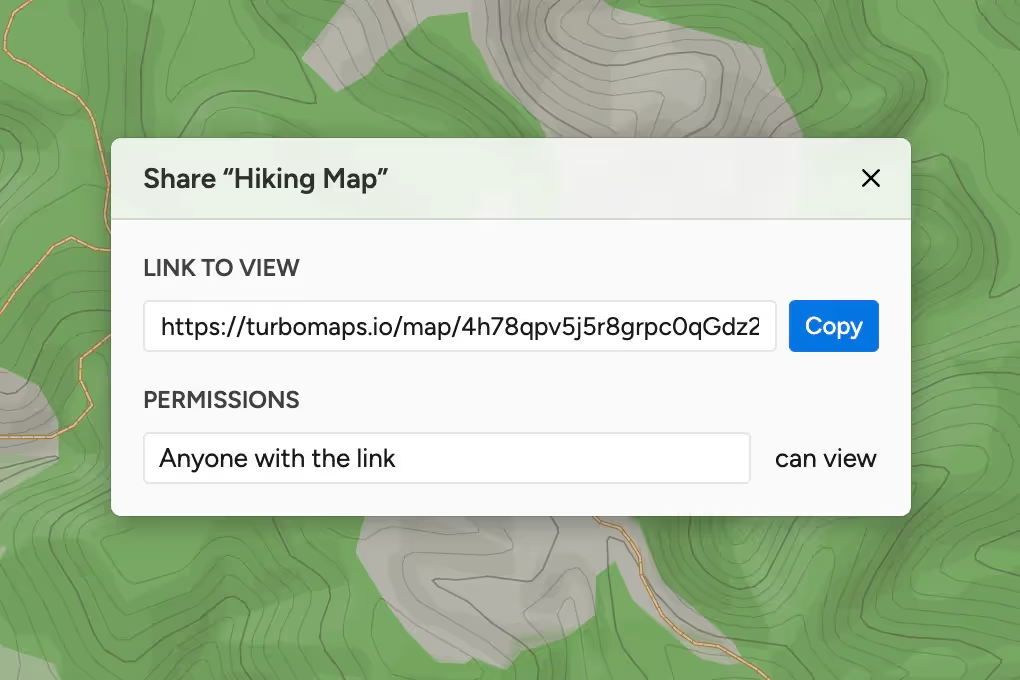Create & share beautiful maps
Draw, design, and share. Turbomaps makes it easy to create a stunning map in minutes.
Free, while in beta
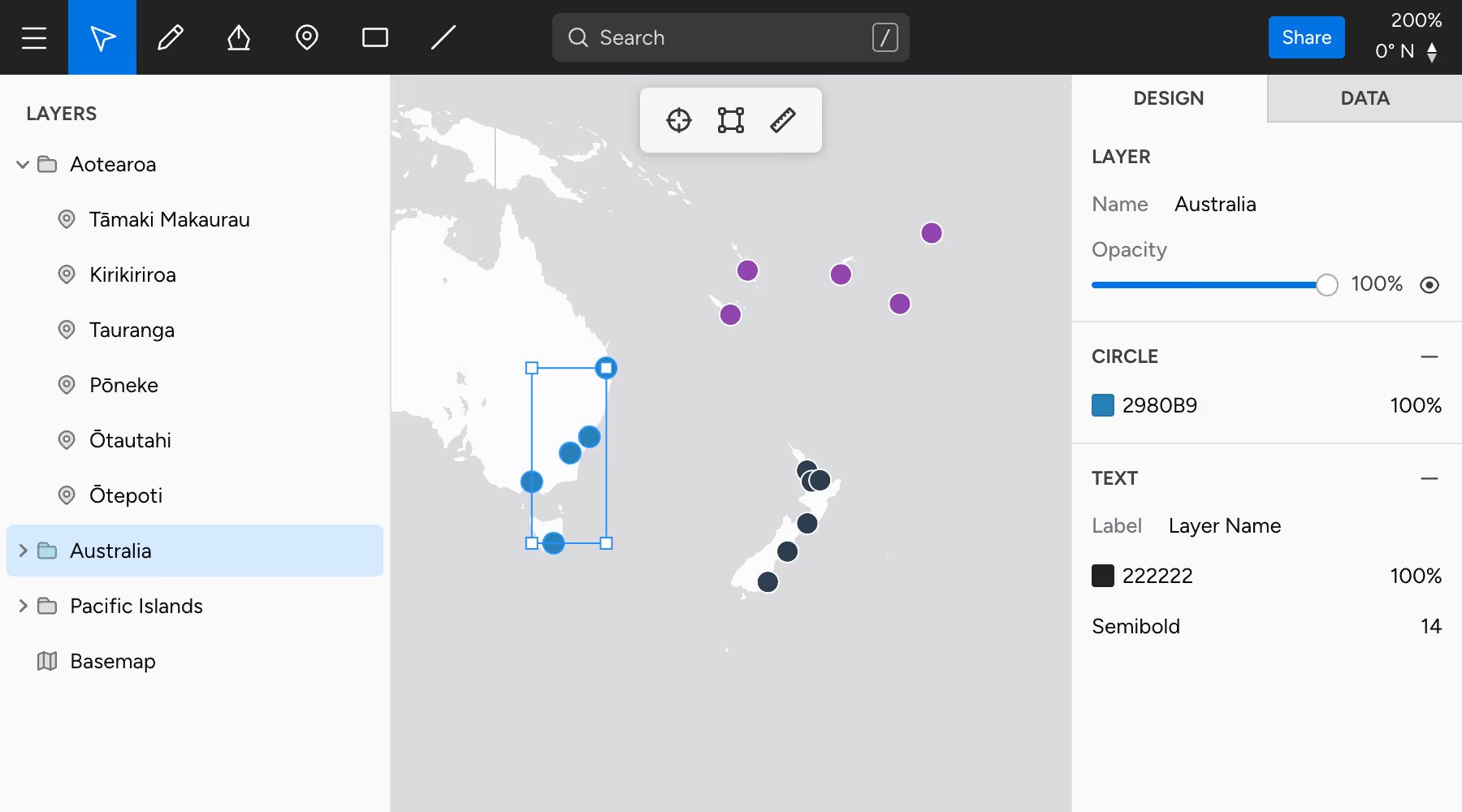
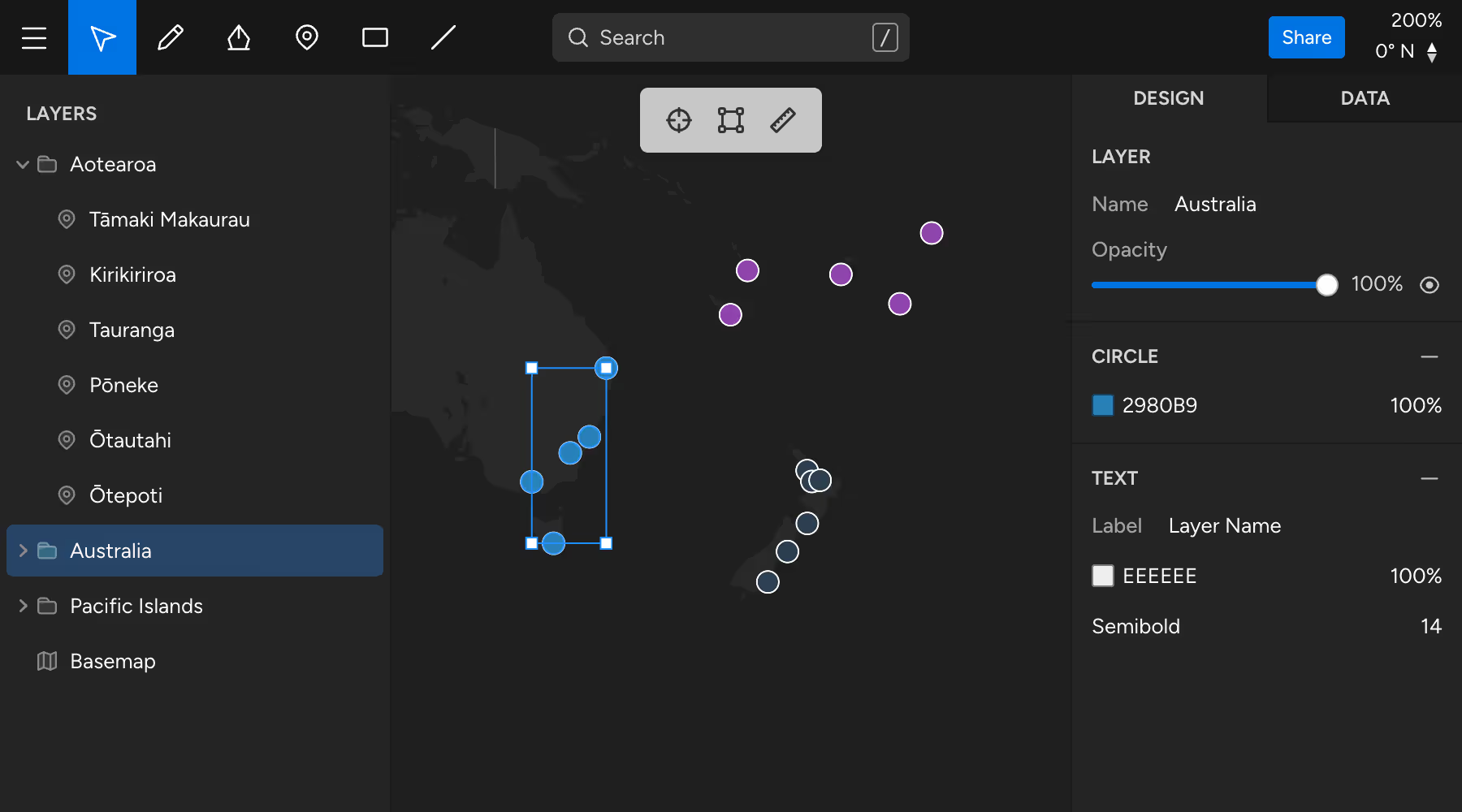
Draw
Draw without worrying about geometry. Turbomaps makes it easy to annotate maps & provides powerful editing tools.
Intuitive controls
Draw like you would in an image editor. Move, scale, and rotate entire layers or edit individual points.
Powerful editing
Select multiple layers to quickly edit in bulk. Easily fix mistakes with instant undo/redo.
Import your data
Drop or paste in your existing GeoJSON data. Use the powerful editing tools, or work directly in the data editor.
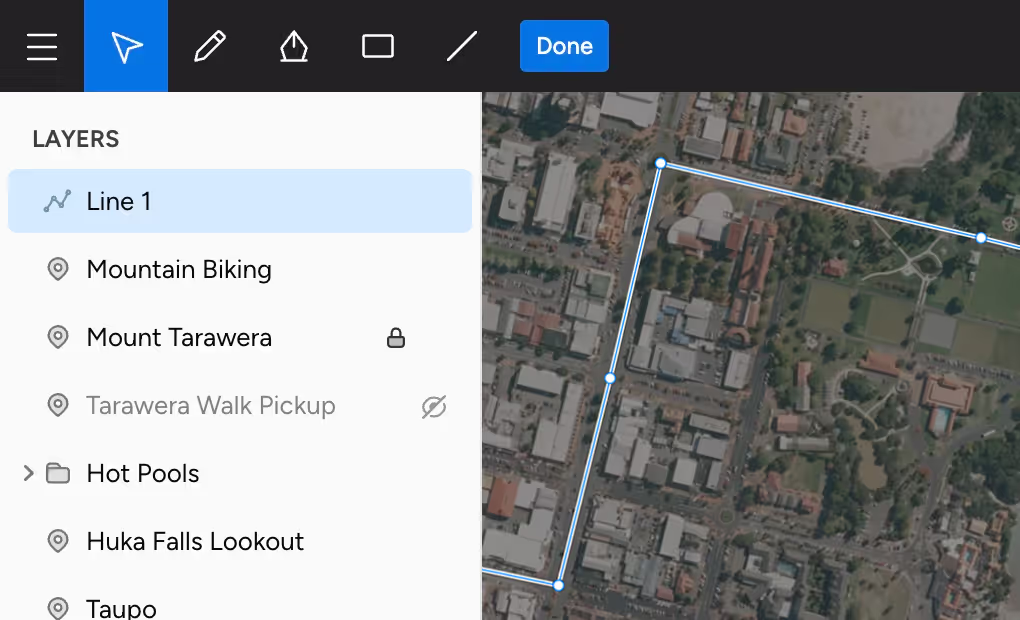
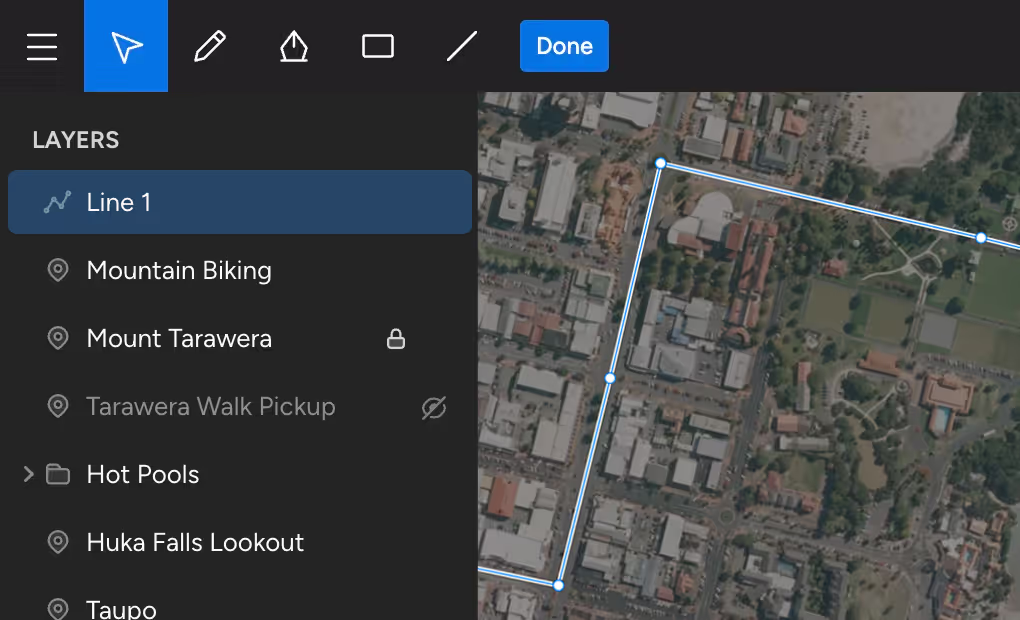
Design
Unleash your creativity with our design tools. Customize your maps to make your ideas come to life.
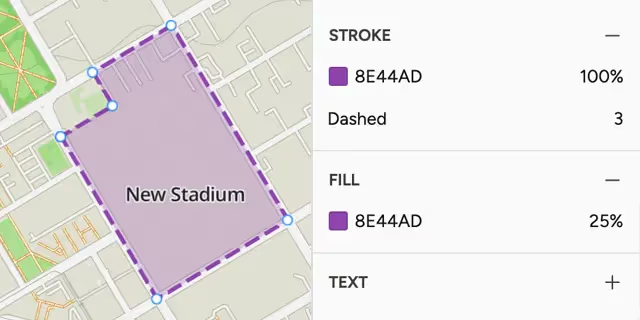
Effortlessly beautiful
Maps look great out of the box. Colors, weights, and strokes can be customized to make your items stand out.
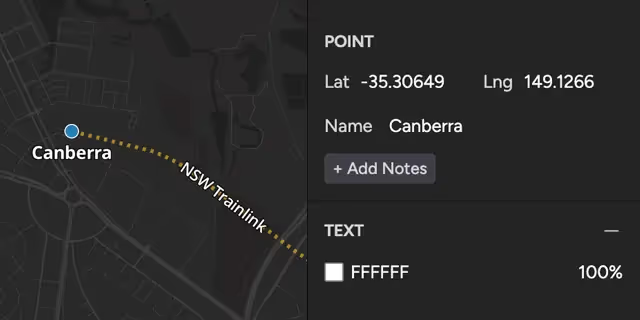
Annotate everything
Add text anywhere on your map. Choose from a variety of styles to emphasize your content.
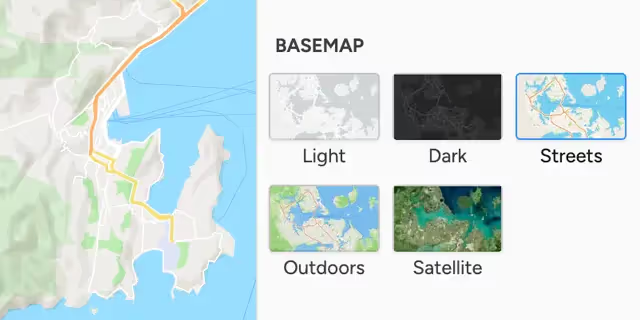
Basemap options
Choose from a variety of beautiful basemaps. Satellite & outdoor maps are a single click away.