Sharing & Exports
Turbomaps offers a number of options for sharing maps and exporting data.
Creating a shareable map
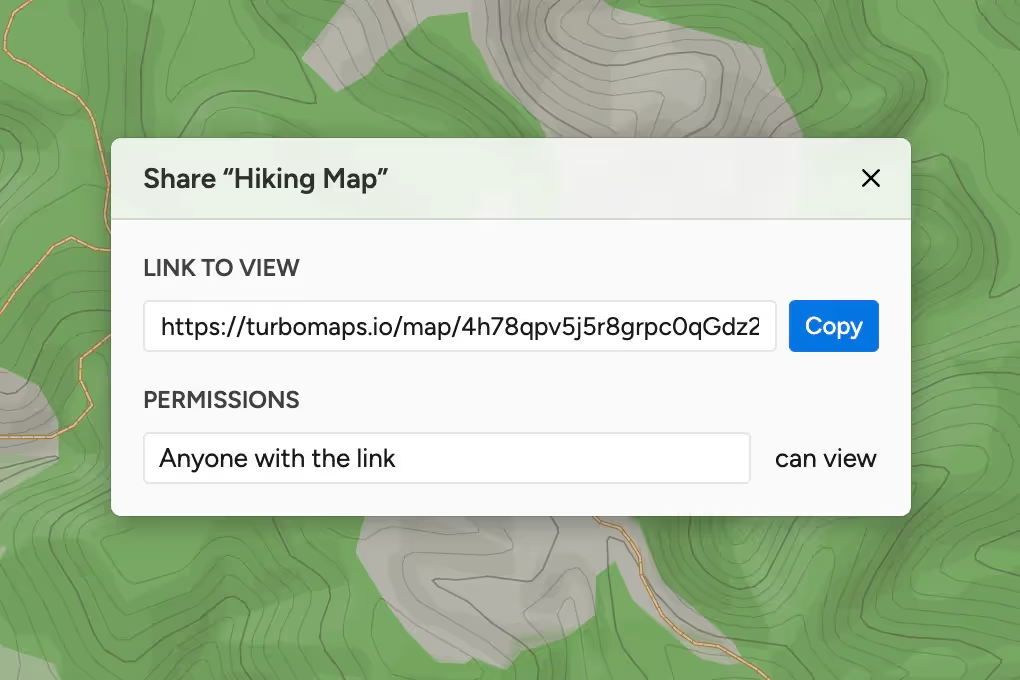
Once you have created your map, you can get a shareable link by tapping the Share button in the top right corner. This will let others view the map you created on any device, including mobile phones.
Before sending this link to others, make sure you change the permissions to anyone with the link. Any changes you make in the editor will automatically be reflected on the public map.
Current Limitations
- Any notes added to points are not currently viewable on public maps
- You cannot currently embed a map using an
<iframe>on another website
Exporting Data
You can export an entire map or a single layer as GeoJSON to use in other applications.
Exporting the entire map
To export an entire map:
- From the editor, choose Export GeoJSON from the main menu
- This will open a link with the GeoJSON data for your map
- If your sharing permissions are set to anyone with the link, this link is also publicly accessible
Exporting a single layer
To view and edit the GeoJSON for a single layer:
- From the editor, select a layer
- Select the data tab in the right sidebar
- You can then copy the GeoJSON data out of the text editor
Please see the editing tools documentation for more information on the data editor.
Importing / Exporting a .tmap file
A .tmap file can be exported to create a local copy of a map. This can be helpful if you want to create a revision of a map to restore later, or need to let someone else edit your map.
To export a .tmap file, choose save local copy from the main menu in the editor. This will download a .tmap file to your computer.
To import a .tmap file, choose import file from your files.
Notes for Developers
If you are a software developer, you can parse a .tmap file as JSON. These contain a collection of layers encoded as GeoJSON with extra properties to control styling.
Please note that the file format may change at any time.